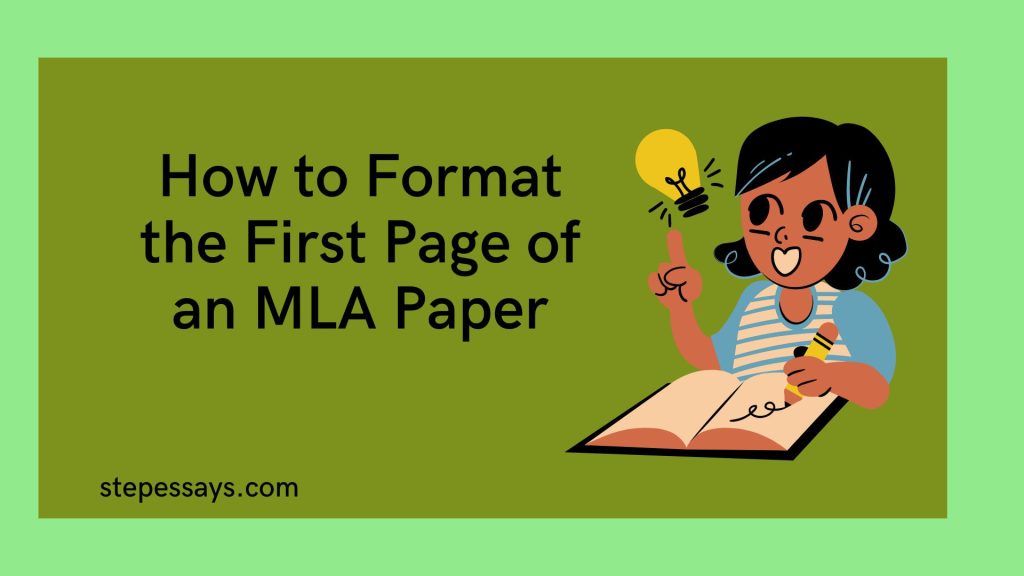How to Format the First Page of an MLA Paper
The Modern Language Association (MLA) style is commonly used in humanities disciplines, particularly in language and literature studies. Proper formatting of your paper’s first page is crucial as it sets the tone for your entire document and ensures that your work meets academic standards. Here’s a detailed guide on how to format the first page of your MLA paper.
1.Page Margins
Start by setting up your document with the correct margins:
- Set 1-inch margins on all sides of the document (top, bottom, left, and right).
- Most word processing software has these margins as the default setting, but it’s always good to double-check.
2.Font and Size
Choose an easily readable font:
- Times New Roman is the standard font for MLA papers.
- Set the font size to 12 point.
- While some instructors may allow other fonts like Arial or Calibri, it’s best to stick with Times New Roman unless otherwise specified.
3.Line Spacing
Ensure proper line spacing throughout your document:
- Set your document to double-spacing.
- This applies to the entire paper, including the header, title, and body text.
- Do not add extra spaces between paragraphs.
4.Header
Create a header that appears on every page:
- In the top right corner of each page, including the first, add a header with your last name and the page number.
- The page number should be in Arabic numerals (1, 2, 3, etc.).
- Place the header 0.5 inches from the top of the page and aligned with the right margin.
- Most word processors allow you to insert this header automatically.
5.Personal Information
In the upper left corner of the first page only, provide your personal information:
- Your full name
- Your instructor’s name
- The course name and number
- The date
Each of these should be on a separate line, double-spaced, and aligned with the left margin. For example:
John Smith Professor Jane Doe English 101 13 July 2024
Essay Writing Services

Benefits
- Zero plagiarism
- Quality work delivery
- On time delivery
- Editing and proofreading services
6.Title
After your personal information, center your paper’s title:
- Place the title one double-spaced line below the date.
- Use title case capitalization (capitalize the first letter of each major word).
- Do not use italics, underlining, or quotation marks for your title unless you’re referring to other works within your title.
- The title should be in the same font and size as the rest of your paper (12-point Times New Roman).
7.Body Text
Begin your essay immediately after the title:
- Start the first paragraph of your essay one double-spaced line below the title.
- Indent the first line of each paragraph by 0.5 inches or use the Tab key once.
- Continue your essay in double-spaced format.
8.Works Cited Page
While not on the first page, it’s important to note that your Works Cited page:
- Starts on a new page at the end of your paper.
- Has the title “Works Cited” centered at the top of the page.
- Continues the page numbering sequence from your essay.
Additional Considerations:
- No Title Page: Unlike some other citation styles, MLA does not require a separate title page. All the necessary information is included on the first page of your essay.
- Consistency: Maintain consistent formatting throughout your paper. The first page sets the standard for the rest of your document.
- Instructor Preferences: While these are the standard MLA guidelines, always check with your instructor for any specific requirements they might have, as some may have slight variations in their preferences.
- Digital Submission: If you’re submitting your paper electronically, save it as a .doc, .docx, or .pdf file, depending on your instructor’s requirements. Make sure the formatting remains intact when converted to these formats.
- Proofreading: After formatting, thoroughly proofread your paper. Formatting errors can be just as detrimental to your grade as content errors.
Common Mistakes to Avoid:
- Incorrect Header: Forgetting to include the header or placing it in the wrong location.
- Improper Spacing: Using single spacing instead of double spacing.
- Font Inconsistency: Mixing different fonts or sizes throughout the paper.
- Misaligned Margins: Not maintaining 1-inch margins on all sides.
- Title Formatting: Underlining, italicizing, or putting quotation marks around the title unnecessarily.
- Page Number Errors: Forgetting to number pages or starting with a number other than 1.
- Improper Indentation: Failing to indent the first line of each paragraph.
By following these guidelines, you’ll ensure that the first page of your MLA paper is correctly formatted, making a positive first impression on your reader and demonstrating your attention to detail and adherence to academic standards.