Table of Contents
ToggleIntroduction
In today’s competitive job market, your Curriculum Vitae (CV) serves as your first impression to potential employers. It’s crucial to ensure that your CV not only highlights your skills and experiences but also presents them in a clear, organized, and professional manner. In this comprehensive guide, we will look into the components of formatting and presenting your CV to maximize its impact and increase your chances of landing that dream job.
Understanding the Purpose of Your CV
Before diving into the specifics of formatting, it’s essential to understand the primary purpose of your CV. Essentially, your CV serves as a marketing tool, showcasing your qualifications, experiences, and skills to prospective employers. A well-crafted CV should:
- Highlight Your Skills and Experiences: Clearly outline your relevant skills, experiences, and achievements that align with the job you’re applying for.
- Create a Positive First Impression: Capture the attention of recruiters and hiring managers within a few seconds.
- Showcase Your Professionalism: Demonstrate your professionalism and attention to detail through clear formatting and concise writing.
- Convey Your Value Proposition: Articulate how your unique skills and experiences make you an ideal candidate for the position.
Essential Components of a CV
Before we look into formatting specifics, let’s outline the essential components that should be included in your CV:
- Contact Information: Include your full name, phone number, email address, and optionally, your LinkedIn profile URL.
- Personal Statement or Summary: A brief paragraph highlighting your key skills, experiences, and career objectives.
- Professional Experience: List your work history in reverse chronological order, including job titles, company names, dates of employment, and bullet points detailing your responsibilities and achievements.
- Education: Provide details of your educational background, including degrees earned, institutions attended, and relevant certifications.
- Skills: Highlight relevant skills, including technical skills, languages, software proficiency, and any other skills relevant to the job.
- Additional Sections (Optional): Depending on your field and experiences, you may include additional sections such as awards, publications, volunteer work, or professional affiliations.
Now that we’ve covered the essential components let’s explore how to format and present each section effectively.
Formatting Your CV
1. Choose a Professional Font and Layout:
- Font: Opt for a professional and easy-to-read font such as Arial, Calibri, or Times New Roman. Maintain consistency in font style and size throughout the document.
- Layout: Use clear headings and subheadings to organize different sections of your CV. Maintain ample white space to enhance readability.
2. Keep it Concise and Relevant:
- Length: Aim for a CV length of 1-2 pages. Concisely present your most relevant experiences and skills, avoiding unnecessary details.
- Relevance: Tailor your CV to the specific job you’re applying for. Focus on highlighting experiences and skills that are directly relevant to the position.
3. Use Bullet Points for Clarity:
- Bullet Points: Use bullet points to list your responsibilities, achievements, and skills. This enhances readability and makes it easier for recruiters to scan your CV quickly.
4. Include Action Verbs:
- Action Verbs: Begin each bullet point with a strong action verb to describe your accomplishments effectively. For example, “Managed a team of…”, “Implemented new strategies to…”, etc.
5. Prioritize Information Strategically:
- Reverse Chronological Order: Present your work experience and education in reverse chronological order, starting with the most recent.
- Key Information First: Place the most important information, such as your professional experience and relevant skills, towards the top of your CV.
6. Utilize Consistent Formatting:
- Consistency: Maintain consistency in formatting throughout your CV. Use the same formatting style for dates, job titles, and headers.
7. Proofread Carefully:
- Proofreading: Thoroughly proofread your CV to eliminate any grammatical errors or typos. Consider asking a friend or mentor to review it as well.
Presenting Your CV
1. Save Your CV as a PDF:
- PDF Format: Save your CV as a PDF to ensure that formatting remains consistent across different devices and operating systems.
2. Use a Professional File Name:
- File Name: Use a professional file name when saving your CV, such as “FirstName_LastName_CV.pdf”.
3. Customize Your CV for Each Application:
- Tailor Content: Customize your CV for each job application, highlighting the most relevant experiences and skills for the position.
4. Submit Alongside a Cover Letter:
- Cover Letter: When possible, submit your CV alongside a tailored cover letter that further elaborates on your qualifications and interest in the position.
5. Online Presence:
- LinkedIn Profile: Ensure that your LinkedIn profile is up-to-date and aligns with the information presented in your CV. Include your LinkedIn URL in the contact information section.
6. Follow Application Instructions:
- Instructions: Pay close attention to any specific instructions provided by the employer regarding CV formatting and submission.
Advanced Formatting Techniques
Beyond the basic formatting guidelines, there are advanced techniques you can employ to further enhance the visual appeal and effectiveness of your CV:
1. Visual Elements:
- Infographic Elements: Incorporate visually appealing elements such as charts, graphs, or icons to highlight key achievements or skills.
- Color: While it’s important to maintain professionalism, strategic use of color can help your CV stand out. Use subtle accent colors sparingly to draw attention to important sections.
2. Sections for Specific Skills:
- Technical Skills Matrix: Create a matrix or table to showcase your proficiency levels in various technical skills, software, or programming languages.
- Language Proficiency: If applying for international roles or positions that require language skills, include a section to detail your proficiency in different languages.
3. Projects Portfolio:
- Project Highlights: Include a section highlighting key projects you’ve worked on, along with brief descriptions of your contributions and outcomes.
- Links to Work Samples: If applicable, provide links to online portfolios, GitHub repositories, or project demos to provide tangible evidence of your skills and accomplishments.
4. Testimonials and Recommendations:
- Testimonials Section: Incorporate brief testimonials or quotes from colleagues, supervisors, or clients to validate your skills and work ethic.
- LinkedIn Recommendations: Showcase recommendations from previous employers or colleagues by including them as part of your LinkedIn profile and providing a link in your CV.
Keeping Your CV Updated
Maintaining an updated CV is crucial, even when you’re not actively job searching. Here are some tips for keeping your CV current:
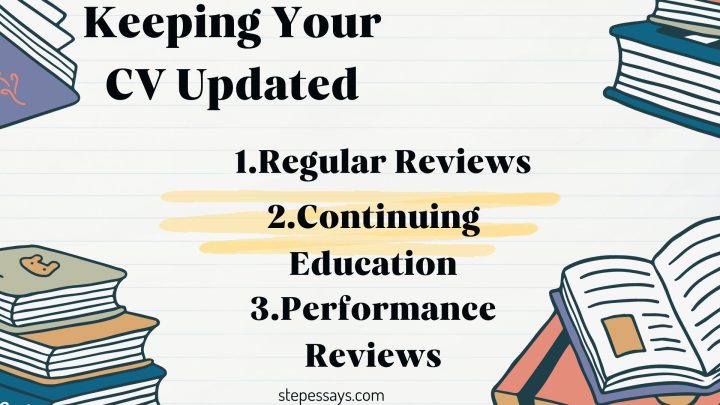
Formatting
- Regular Reviews: Schedule regular reviews of your CV to add new experiences, skills, or achievements as they occur.
- Continuing Education: Include any relevant courses, certifications, or workshops you complete to demonstrate ongoing professional development.
- Performance Reviews: Use feedback from performance reviews or evaluations to update your CV with specific examples of your strengths and accomplishments.
Final Thoughts
Remember, your CV is a dynamic document that evolves with your career. Continuously refine and update it to reflect your growth and accomplishments. By following the guidelines and incorporating advanced formatting techniques outlined in this guide, you can create a compelling CV that effectively showcases your qualifications and sets you apart from other candidates. Good luck on your job search journey!
